Kwheezy is a Debian-based Linux distribution with an intuitive KDE desktop and a good selection of GNU/Linux and open-source software. It also includes popular device drivers, media codecs and browser plugins, all pre-configured and ready for use at first boot.
ARRIVAL OF DISTRO WITH RELEASE NOTES
"The new version is geared towards better locale/language support. Changes in version 1.1: minor improvements to the installer including the hardware clock to local-time fix; keyboard selection before and after installation; new app called 'Kwheezy Keyboard Selector'; locale (language) support; new app called 'Kwheezy Localizer'; Firefox/Thunderbird language extensions; Firefox now supports magnet links out-of-the-box and Flashgot add-on enabled with Kget as download manager; KDE Touchpad configuration now installed by default; no login sound in live session (speeds it up a bit); a few other minor stuff. As usual, you can upgrade to Kwheezy 1.1 from the Kwheezy repository via Apper or apt-get."
As I just was eager to try how this kde based new distro based on debian wheezy and how the installer is so I downloaded the dvd version which is roughly around 3.6 gb in size and then fired my usb with live kwheezy and then booted with it boot screen gui is purely text no gui and after that I was greeted with some configuration related to keyboard config , video driver and local etc as seen below
Now booting in live session choose the installer and greeted with it where lot of options are there but I choosen the manual partition mode as I dual boot win and linux . Its all upto your choice how u want to partition the stuff.
After manual partition was greeted with default kde partition manager as I had not used kde partition often but partitioning through it was fine and allocated seperate root , home , swap partitions and didn't had any issue while partitioning everything worked fine .
Now actually encountered some bug related to kde parted but after then anew partition manager stuff comes up where u can select on which partition what stuff you should have .
Then you can select your related timezone as seen above and root and user password as shown below.
At last choose hostname and just click install process starts easily without any bug .
Thus installation completed in just 10 minutes and was greeted with locale , keyboard ,video driver selection as shown below .
Kwheezy comes with KDE 4.8.4 and Linux kernel 3.2.0-4. Dolphin 2.0 is the file manager. As I mentioned, these are all the stable ones before the Debian freeze happened. Now that debian wheezy is released, expect significant updates - especially I would like to see KDE 4.10 quickly
Kwheezy kde has lot of customization for folks who love
customizing their distros . In terms of aesthetic is just to normal any
kde based standard theme and have some wallpapers specific to brand only one apart from it has some wallpapers as shown below .
As I just was eager to try how this kde based new distro based on debian wheezy and how the installer is so I downloaded the dvd version which is roughly around 3.6 gb in size and then fired my usb with live kwheezy and then booted with it boot screen gui is purely text no gui and after that I was greeted with some configuration related to keyboard config , video driver and local etc as seen below
Now booting in live session choose the installer and greeted with it where lot of options are there but I choosen the manual partition mode as I dual boot win and linux . Its all upto your choice how u want to partition the stuff.
After manual partition was greeted with default kde partition manager as I had not used kde partition often but partitioning through it was fine and allocated seperate root , home , swap partitions and didn't had any issue while partitioning everything worked fine .
Now actually encountered some bug related to kde parted but after then anew partition manager stuff comes up where u can select on which partition what stuff you should have .
Then you can select your related timezone as seen above and root and user password as shown below.
Thus installation completed in just 10 minutes and was greeted with locale , keyboard ,video driver selection as shown below .
Kwheezy comes with KDE 4.8.4 and Linux kernel 3.2.0-4. Dolphin 2.0 is the file manager. As I mentioned, these are all the stable ones before the Debian freeze happened. Now that debian wheezy is released, expect significant updates - especially I would like to see KDE 4.10 quickly
BEAUTY N AESTHETIC
Aesthetic look with google clock . conky was preinstalled so thing and looks spiced up .
You can make cubes as seen here actually it was taken from their home page which looks beautiful but u can create it easily and by default cubes setting is enabled .
Applications
Application list is almost complete with most of the essential apps, except that they are the stable versions before Debian Wheezy freezed up and not the latest stable versions.
Some apps screenshot as below
Adobe flashplugin is installed by default. For internet access, Firefox browser is there in addition to Rekonq. Firefox is really newer as compared to what Debian ships with wheezy ,works really well , I could play my favorite videos from youtube.
Actually KWheezy come with it default Dragon media player and vlc but i use smplayer which can be found in default repos.It played all my media as well mp3 songs well as both juk and clementine pre-installed both are one of my favourites .
Some plugin like flashgot already installed.
An application Jitsi is there to manage your online chatting accounts.
It also boost with teamviewer as default for remote controlling.
The default email client available in it is mozilla thunderbird.
Hardware integration
Note as it is debian based touchpad not enabled by default but after configuration it worked well.
Bluetooth ,Wifi , touchpad , sound card ,graphic card etc worked well within my use for week and seems it has been well configured hardware integration for use and everything work out of box for me .Now how well it recognized my Dell Inspiron laptop brightness keys worked well ,also volume keys outperformed than other distro as with keys was easily able to increase or decrease brightness that sounds great for me.Also web camera just worked fine in guvcview as shown below .
ONE issue I faced it didn't detected one of my ntfs drive by default as I have 2 drives where in c drive windows program folder and other contents It detected only my c drive but not media where stuff are stored as this type of bug never ever encountered in any kde based distro till now.
Performance wise it consumes 1.2 gb ram actually nothing running in background .
After screen lock how it looks.
You can install and manage software through apper package manager .By default, the repository is Debian Wheezy main and applications can be downloaded via Apper. There is no synaptic package manager in the KDE version. Anyway, I don't mind till I have the TERMINAL and till it supports "apt". Downloading from Apper is quite easy, either browse through the clearly defined categories in the first page and click install, else just type the name of the application in the search bar and click to install the applications.
One very unique thing I noticed while installing software through apper it doesnt asked for root password
Now how the kwheezy theme for folders looks in dolphin file manager.
It didn’t had any issue when going through Indian language websites as I could easily read it which I was not able to do it in Rosa desktop fresh which I reviewed earlier . doesn’t have inbuilt cloud application but u can use Dropbox , Spideroak ,Yandex etc .only Dropbox is available in repos others you will have to download from their sites respectively .
Apart from all and silly bug Kwheezy is really smooth to use it never lagged and just delivers the performance you desire. Superb distro!
TIME TO CONCLUSION
KWheezy 1.1 is not an exceptional or eye-catching release has marginal improvements over previous one, but it is a very stable one. Performance wise kde spin of Debian sounds great from last release. Yes, it quite put a good impression on me. Yes, there are few issues here and there, but they are not major and have not seen anyone perfect . You can easily solve all issues or live with them.The most notable issue I faced it doesn't detect one of my ntfs drive by default that one of the bug surely .If you just need a trouble free kde based distro which allows you to just concentrate on your work, then this is it! I recommend kWheezy even to a Linux newbie as well as the experienced users.
U can try it using ,
1. imagewriter
2. unetbootin
NOTE
If you have any issue just visit their forum you will get answered to all your queries.
http://www.kwheezy.com/en/
you can download both kwheezy kde from here
http://www.kwheezy.com/en/downloads/
You can make cubes as seen here actually it was taken from their home page which looks beautiful but u can create it easily and by default cubes setting is enabled .
Applications
Application list is almost complete with most of the essential apps, except that they are the stable versions before Debian Wheezy freezed up and not the latest stable versions.
- Office: Okular document viewer, Korganizer, LibreOffice 3Calc, Write, Base, Draw, Impress and Math,Kaddressbook ,fax , calligra , kthesauras.
- Internet: Firefox, Rekonq, Akregator, Kopete IM, jitsi , Blogilo,Google earth , kget, Teamviewer, Transmission ,Google gadgets etc.
- Graphics: GIMP 2.8, ImageMagick, Diagram editor ,hugin,Inkscape , panorama, Gwenview, Ksnapshot,Digikam ,karbon , krita , Showfoto .
- Multimedia: VLC , , K3b , Audacity ,Arista ,clementine, gUCview , Juk music player, Dragon player ,Imagination ,Kdenlive etc
- Accessories: KMag screen magnifier, KMouth, Kate text editor, Ark Archive manager, Klipper, KNotes, KCalc calculator,Sweeper, Kwrite, Nepomuk backup, Konsole , filelight ,jovie , superkaramba etc .
Some apps screenshot as below
Adobe flashplugin is installed by default. For internet access, Firefox browser is there in addition to Rekonq. Firefox is really newer as compared to what Debian ships with wheezy ,works really well , I could play my favorite videos from youtube.
Actually KWheezy come with it default Dragon media player and vlc but i use smplayer which can be found in default repos.It played all my media as well mp3 songs well as both juk and clementine pre-installed both are one of my favourites .
Some plugin like flashgot already installed.
An application Jitsi is there to manage your online chatting accounts.
It also boost with teamviewer as default for remote controlling.
The default email client available in it is mozilla thunderbird.
Hardware integration
Note as it is debian based touchpad not enabled by default but after configuration it worked well.
Bluetooth ,Wifi , touchpad , sound card ,graphic card etc worked well within my use for week and seems it has been well configured hardware integration for use and everything work out of box for me .Now how well it recognized my Dell Inspiron laptop brightness keys worked well ,also volume keys outperformed than other distro as with keys was easily able to increase or decrease brightness that sounds great for me.Also web camera just worked fine in guvcview as shown below .
ONE issue I faced it didn't detected one of my ntfs drive by default as I have 2 drives where in c drive windows program folder and other contents It detected only my c drive but not media where stuff are stored as this type of bug never ever encountered in any kde based distro till now.
Performance wise it consumes 1.2 gb ram actually nothing running in background .
After screen lock how it looks.
You can install and manage software through apper package manager .By default, the repository is Debian Wheezy main and applications can be downloaded via Apper. There is no synaptic package manager in the KDE version. Anyway, I don't mind till I have the TERMINAL and till it supports "apt". Downloading from Apper is quite easy, either browse through the clearly defined categories in the first page and click install, else just type the name of the application in the search bar and click to install the applications.
One very unique thing I noticed while installing software through apper it doesnt asked for root password
Now how the kwheezy theme for folders looks in dolphin file manager.
It didn’t had any issue when going through Indian language websites as I could easily read it which I was not able to do it in Rosa desktop fresh which I reviewed earlier . doesn’t have inbuilt cloud application but u can use Dropbox , Spideroak ,Yandex etc .only Dropbox is available in repos others you will have to download from their sites respectively .
Apart from all and silly bug Kwheezy is really smooth to use it never lagged and just delivers the performance you desire. Superb distro!
TIME TO CONCLUSION
KWheezy 1.1 is not an exceptional or eye-catching release has marginal improvements over previous one, but it is a very stable one. Performance wise kde spin of Debian sounds great from last release. Yes, it quite put a good impression on me. Yes, there are few issues here and there, but they are not major and have not seen anyone perfect . You can easily solve all issues or live with them.The most notable issue I faced it doesn't detect one of my ntfs drive by default that one of the bug surely .If you just need a trouble free kde based distro which allows you to just concentrate on your work, then this is it! I recommend kWheezy even to a Linux newbie as well as the experienced users.
U can try it using ,
1. imagewriter
2. unetbootin
NOTE
If you have any issue just visit their forum you will get answered to all your queries.
http://www.kwheezy.com/en/
you can download both kwheezy kde from here
http://www.kwheezy.com/en/downloads/



















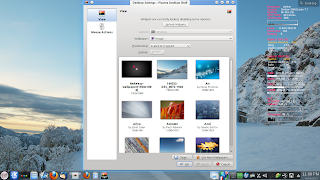

_1.png)


















Hi,
ReplyDeleteInstall ntfs-3g, it will help you reading all ntfs formatted drives. I have an external HDD ntfs formatted and it works well with my Debian 7 installation.
https://wiki.debian.org/NTFS
Also, you can mount the ntfs drive to a dir: /media/windows. It works well with Debian 7.
Thanks,
Arindam
Generally when I install kde install 2 thing first ntfs-3g and kio-mtp as usual , had issue only with kwheezy why that it reads only 2 ntfs partition from 3 ntfs ie one is left out ? that I didn't get it I rechecked it by installing again in dual boot with win 7 , I had a copy of debian kde wheezy and other kde distro based on debian but never seen such a issue there .It didn't show my ntfs partiton so was unable to mount it .I had already tried this what you said before specifing in my article above only had issue with kwheezy .
DeleteAnyway thanks for suggesting ,
Regards
Nilguy